| 일 | 월 | 화 | 수 | 목 | 금 | 토 |
|---|---|---|---|---|---|---|
| 1 | 2 | 3 | ||||
| 4 | 5 | 6 | 7 | 8 | 9 | 10 |
| 11 | 12 | 13 | 14 | 15 | 16 | 17 |
| 18 | 19 | 20 | 21 | 22 | 23 | 24 |
| 25 | 26 | 27 | 28 | 29 | 30 | 31 |
Tags
- cc4
- 개발블로그
- unreal
- js
- UnrealEngine
- 오블완
- JavaScript
- 언리얼엔진
- modeling
- character
- c++
- charactercreator
- 3dmodeling
- animating
- 애니메이팅
- iclone
- ue5
- ANIMATION
- autodesk
- 개발
- C
- 프로그래밍
- Costume
- C언어
- 3d
- 티스토리챌린지
- HTML
- 마야
- visualstudio
- reallusion
Archives
- Today
- Total
개발나라 스용공주
[생활코딩] JavaScript 왕기초 5장 - Visual Studio Code / 조건문 본문
728x90
728x90
이번 글은 아래 강의 내용을 바탕으로 작성된 글입니다.
(생활코딩)
https://www.youtube.com/watch?v=wjlbT3hvDMc&list=PLuHgQVnccGMBB348PWRN0fREzYcYgFybf&index=16
[ 조건문 if ]
아래 실습은 조건문 if에 대한 내용이다.
if는 결과값이 true면 첫줄을 if에 해당하는 첫번째 부분을 실행시키고 false면 그 다음 부분인 else에 해당하는 부분을 실행시킨다.
그래서 if의 괄호 안에는 boolean데이터 타입이 작성된다.
그래서 아래 실행결과와 같이 1 2 3 4 순으로 출력되어야할 문자가 true일 경우 첫번째만 실행하여 1 2 4가 출력되고 false의 경우 첫번째가 아닌 else부분인 그 다음을 실행하여 1 3 4가 출력된다.

<!DOCTYPE html>
<html>
<head>
<meta charset="UTF-8">
<title></title>
<style>
</style>
</head>
<body>
<h1>Conditional Statements</h1>
<h2>Print Number</h2>
<script>
document.write("1<br>");
document.write("2<br>");
document.write("3<br>");
document.write("4<br>");
</script>
<h2>If-True</h2>
<script>
document.write("1<br>");
if(true) {
document.write("2<br>");
}
else {
document.write("3<br>");
}
document.write("4<br>");
</script>
<h2>If-False</h2>
<script>
document.write("1<br>");
if(false) {
document.write("2<br>");
}
else {
document.write("3<br>");
}
document.write("4<br>");
</script>
</body>
</html>
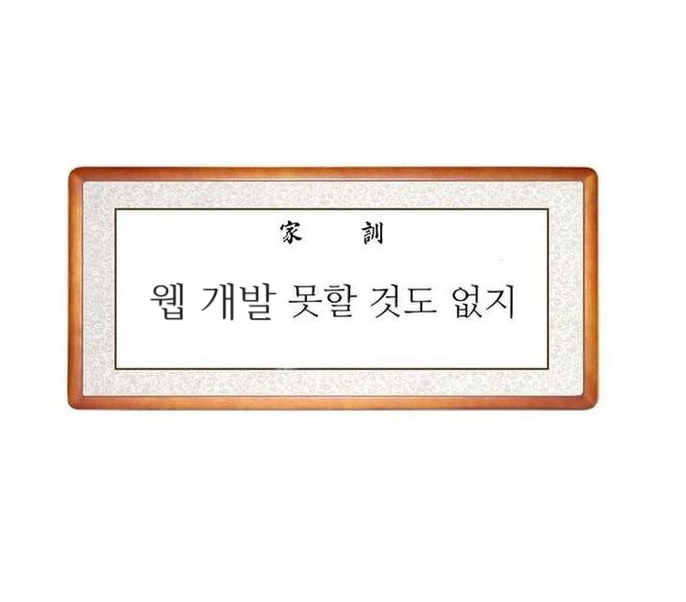
728x90
728x90
'WEB > JavaScript' 카테고리의 다른 글
| [생활코딩] JavaScript 왕기초 7장 - Visual Studio Code / 리팩토링(refactoring) - 중복 제거 (0) | 2024.08.26 |
|---|---|
| [생활코딩] JavaScript 왕기초 6장 - Visual Studio Code / 조건문 실습 (0) | 2024.08.23 |
| [생활코딩] JavaScript 왕기초 4장 - Visual Studio Code / 비교연산자와 불리언(Boolean) (0) | 2024.08.22 |
| [생활코딩] JavaScript 왕기초 3장 - Visual Studio Code / 야간모드 버튼 만들기 실습 (0) | 2024.08.14 |
| [생활코딩] JavaScript 왕기초 2장 - Visual Studio Code / 이벤트(event) (0) | 2024.08.09 |
Comments




